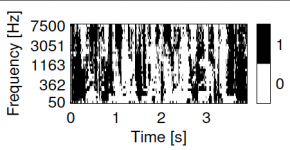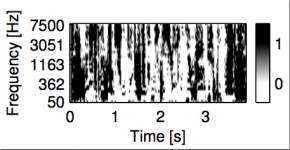- Joined
- Mar 17, 2010
- Messages
- 2
- Reaction score
- 0
- Points
- 1
- Location
- Guildford
- Your Mac's Specs
- MacBook 2.1 (10.6), Mac Pro (Ubuntu 9.10)
Hi everyone,
Is there any way to disable anti-aliasing of [binary] images in Leopard (e.g. in preview)? I create lots through my work; they look hideous in Preview (and TeXShop) with heavy anti aliasing resulting in massive erroneous greyscale regions. But they look fine printed and in Adobe products (Acrobat, Illustrator) (see the attachments).
I know you can turn off font and line art anti-aliasing in Preview, but this doesn't help. Any ideas how I can do it for images?
Cheers,
Chris
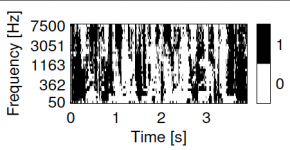
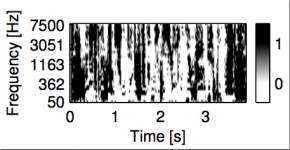
Is there any way to disable anti-aliasing of [binary] images in Leopard (e.g. in preview)? I create lots through my work; they look hideous in Preview (and TeXShop) with heavy anti aliasing resulting in massive erroneous greyscale regions. But they look fine printed and in Adobe products (Acrobat, Illustrator) (see the attachments).
I know you can turn off font and line art anti-aliasing in Preview, but this doesn't help. Any ideas how I can do it for images?
Cheers,
Chris