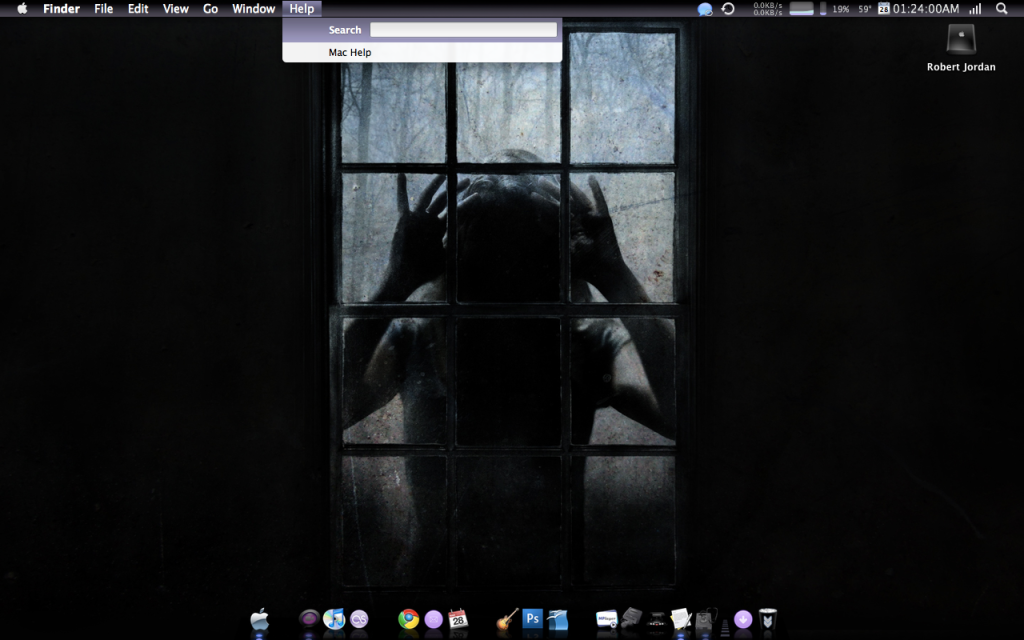- Joined
- Apr 9, 2009
- Messages
- 2,073
- Reaction score
- 68
- Points
- 48
- Location
- Ithaca NY
- Your Mac's Specs
- 13 inch alMacBook 2GHz C2D 4G DDR3, 1.25GHz G4 eMac
Anybody out in Mac land here really into that? Ever since wirelessmacuser was trying to say that you can't customize OS X, I really got the urge to get back into it. As more people get macs, more people who have developed skins for windows and linux are getting into it, and it's very cool. I'm just pumped that they released a new Snow Leopard compatible version of themepark (4.something).
Anyway, today I began playing the dangerous game again since I have my snow leopard disc and time machine backups. I applied the "Nuala" theme which I got from iconpaper.org, and found some other really sweet themes there (which came with pkg installers!).
I applied the "Nuala" theme which I got from iconpaper.org, and found some other really sweet themes there (which came with pkg installers!).
Here's what I've done.
http://www.whataboutweeks.com/jason/osxtheme.png
Showing some of the features of the Nuala theme (which is available here and is beautiful). There are also new highlights in drop down menus. and buttons (like the submit and preview buttons on this page).
I also applied the Silent Night Dark theme to iTunes (made for 9.0.3).
check that out with my link, here
http://www.whataboutweeks.com/jason/itunestheme.png
Also glossed up the dock a bit by re-adding the reflective quality. You can also see my iStat menu items, adium contacts list, and other fun things I've got in my set up. Both of the things I applied tonight come with package installers.
I'm waiting for somebody to come out with a snow leopard theme with a black menu bar that works properly and has a package installer. I royally f'd my install of Leopard trying to achieve that last time by doing it myself.
Anyway, whatdya think? Do you have theming experience on any platform? Are you a total nerd like me that can't resist trying to break things by making them look super cool?
Talk to me!
Anyway, today I began playing the dangerous game again since I have my snow leopard disc and time machine backups.
Here's what I've done.
http://www.whataboutweeks.com/jason/osxtheme.png
Showing some of the features of the Nuala theme (which is available here and is beautiful). There are also new highlights in drop down menus. and buttons (like the submit and preview buttons on this page).
I also applied the Silent Night Dark theme to iTunes (made for 9.0.3).
check that out with my link, here
http://www.whataboutweeks.com/jason/itunestheme.png
Also glossed up the dock a bit by re-adding the reflective quality. You can also see my iStat menu items, adium contacts list, and other fun things I've got in my set up. Both of the things I applied tonight come with package installers.
I'm waiting for somebody to come out with a snow leopard theme with a black menu bar that works properly and has a package installer. I royally f'd my install of Leopard trying to achieve that last time by doing it myself.
Anyway, whatdya think? Do you have theming experience on any platform? Are you a total nerd like me that can't resist trying to break things by making them look super cool?
Talk to me!