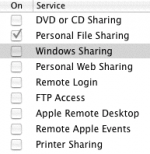I just bought a used iMac yesterday from Mac Docs (a Mac authorized dealer/repair specialist). It's only a couple of years old and in fantastic shape. I had the newest version of Snow Leopard and Microsoft Office installed, and other than that it was a blank slate. One of the first things I did was connect my iphone to it so that I could sync it, etc, and it said I had a new iphone update to download. So I chose to download it, and it gave me a 4.5 hour wait time to download the file! I decided just to leave it alone and not mess with it so that it would download the file (hopefully faster than stated), and left it for an hour. When I came back it still had over 3 hours of time to download the file, and it was only a 242 MB file (iphone OS 3.1.3). I was downloading this file directly through itunes, so it shouldn't have been associated with a specific browser like safari or firefox.
This same update downloaded on my 4 year old macbook through the exact same internet connection in 30 minutes max (I wasn't timing it out, but started it and came back a half hour later and it was done).
I also have the online netflix videos, which never take more than 2 or 3 minutes to load on my macbook. I tried to load an office episode last night, and it took 15 minutes! Since the videos stream, sometimes they need to be rebuffered. It takes 20 seconds to rebuffer on my macbook, and took so long on the iMac that I just gave up.
I'm really confused about why the download speed is so heinously slow. Nothing else about my new imac is slow at all. The internet speed is better than my macbook for everything, applications open and close smoothly and quickly, we even installed eyeTV and haven't had issues.
Any ideas? I don't want to drag the whole thing into the mac store if it's just something I'm doing wrong. And like I said, both macbook and imac are running airport through wireless internet my house has. And no, I wasn't simultaneously running other downloads or doing anything on the other computers in my house associated with our wifi.
This same update downloaded on my 4 year old macbook through the exact same internet connection in 30 minutes max (I wasn't timing it out, but started it and came back a half hour later and it was done).
I also have the online netflix videos, which never take more than 2 or 3 minutes to load on my macbook. I tried to load an office episode last night, and it took 15 minutes! Since the videos stream, sometimes they need to be rebuffered. It takes 20 seconds to rebuffer on my macbook, and took so long on the iMac that I just gave up.
I'm really confused about why the download speed is so heinously slow. Nothing else about my new imac is slow at all. The internet speed is better than my macbook for everything, applications open and close smoothly and quickly, we even installed eyeTV and haven't had issues.
Any ideas? I don't want to drag the whole thing into the mac store if it's just something I'm doing wrong. And like I said, both macbook and imac are running airport through wireless internet my house has. And no, I wasn't simultaneously running other downloads or doing anything on the other computers in my house associated with our wifi.