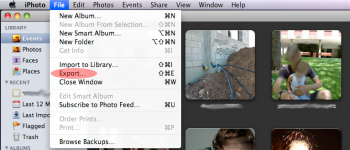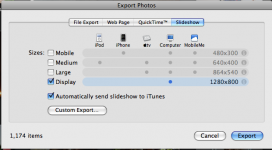You are using an out of date browser. It may not display this or other websites correctly.
You should upgrade or use an alternative browser.
You should upgrade or use an alternative browser.
export iphoto slideshow
- Thread starter chenm
- Start date
- Joined
- Apr 22, 2007
- Messages
- 687
- Reaction score
- 14
- Points
- 18
- Location
- Nashville, TN
- Your Mac's Specs
- 2010 Macbook Pro, 8g RAM, iPhone 6, iPad Mini, Apple TV
Not sure about iMovie, but you can directly export it to iDVD. Click on Share in the menubar and choose to send to iDVD. I have done a lot of this and given DVD's to friends and family, and they seem to love them. You can also select to add the photo files themselves to the disk so that the recipient can download the photos to their own machine.
Good luck!
Good luck!
slideshow theme
one of the thing that i really love in the new version, is the slideshow.
when you play slideshow, it let you chose theme, and it automatically add music and effects.
i want to export the entire slideshow , with the music and the effects.
is there a way to do it ?
one of the thing that i really love in the new version, is the slideshow.
when you play slideshow, it let you chose theme, and it automatically add music and effects.
i want to export the entire slideshow , with the music and the effects.
is there a way to do it ?
the solution
I finally found what I was looking for.
Here is the right way to do it.
Goto to File → Export
choose Slideshow tag and then Export.
Iphoto add the last theme that you used when you play slideshow, if you want another theme, just play it again with another theme.


I finally found what I was looking for.
Here is the right way to do it.
Goto to File → Export
choose Slideshow tag and then Export.
Iphoto add the last theme that you used when you play slideshow, if you want another theme, just play it again with another theme.
C
chas_m
Guest
I've tried the export steps you suggest and the burned dvd can't be viewed on a tv/dvd. Any suggestions on how to format so I can do that?
You left out what you did with the resulting exported movie file. If you just dragged it onto a blank DVD then that would a data DVD and will not work.
The exported movie file (with the output settings changed to "large" or "medium" for televisions of course) should then be dragged into the freeware Burn or the payware Toast (or some alternative) to make a "movie" DVD.
C
chas_m
Guest
I'm using it on 10.7.2 so I'm gonna say "yes."