- Joined
- Oct 4, 2008
- Messages
- 6
- Reaction score
- 0
- Points
- 1
I can't find the "bucket tool" which toolbar is it in?
When i use the ellsipe tool i cant fill it with a color how do i do that? What toolbars and ya?
Also im trying to make userbars like the attachment which i made through a website and im trying to make them on photoshop so what fonts will need and how do i add them on picture?
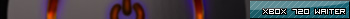
When i use the ellsipe tool i cant fill it with a color how do i do that? What toolbars and ya?
Also im trying to make userbars like the attachment which i made through a website and im trying to make them on photoshop so what fonts will need and how do i add them on picture?



