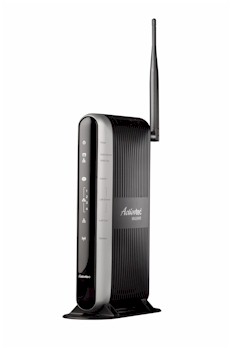- Joined
- May 29, 2008
- Messages
- 17
- Reaction score
- 0
- Points
- 1
- Location
- Clearwater, FL
- Your Mac's Specs
- 20" IMac C2D
So I'm having an issue that is 3-fold, and I'm not sure whether to start with verizon, xbox, or apple.
First let me give the particulars.
I have a 20" 2.16ghz c2d imac, an xbox 360, and verizon fios, with their supplied router.
1. When I go to a webpage on the imac it seems to take forever to load, however if I hit refresh, sometimes it reloads instantly. Although sometimes it does not. Usually at this time the signal shows to be full strength.
2. When I try to connect to my imac through connect360, it cannot connect to the imac. When I do the "Test PC Connection" it goes through and finds the imac, but won't actually connect to it. Sometimes however, it does work, but never easily. (always after lots of resetting the modem, etc.)
3. When I first turn on the xbox, most of the time it won't connect to the network. I almost always have to reset the router for it to connect.
Being that I'm using connect 360, I'm almost certain that microsoft won't be any help, since it's not supported.
I truly do not know where to start, any help would be VERY appreciated.
First let me give the particulars.
I have a 20" 2.16ghz c2d imac, an xbox 360, and verizon fios, with their supplied router.
1. When I go to a webpage on the imac it seems to take forever to load, however if I hit refresh, sometimes it reloads instantly. Although sometimes it does not. Usually at this time the signal shows to be full strength.
2. When I try to connect to my imac through connect360, it cannot connect to the imac. When I do the "Test PC Connection" it goes through and finds the imac, but won't actually connect to it. Sometimes however, it does work, but never easily. (always after lots of resetting the modem, etc.)
3. When I first turn on the xbox, most of the time it won't connect to the network. I almost always have to reset the router for it to connect.
Being that I'm using connect 360, I'm almost certain that microsoft won't be any help, since it's not supported.
I truly do not know where to start, any help would be VERY appreciated.