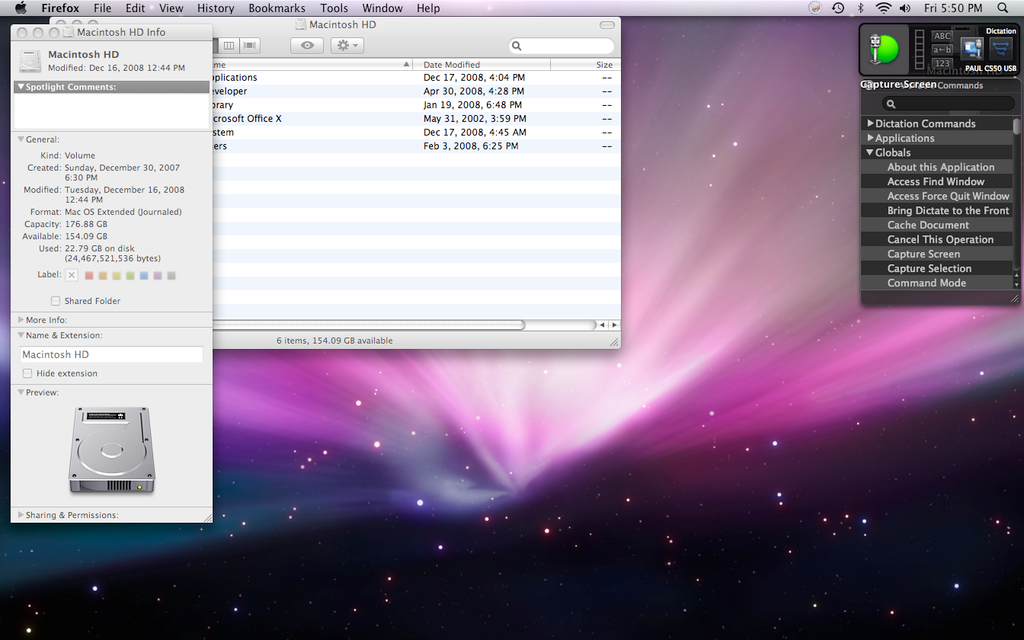Leo: Burt in Redford, Michigan keeps wanting to install the ill-fated Windows Service Pack 3. This is for Windows XP. Thank you for supplying a venue that allows the common Joe - Joe the hacker - to get an answer to a question no one else seems to have an answer for. I brag about you all the time. Question: What is going on with Windows XP SP3? Like you, I have attempted to install it, in my case on different systems. They both bombed. I had to back out of the update. Can you mention what Microsoft is or is not doing to make this usable, even if no news is available? I feel like my systems are vulnerable without this update, but I'm helpless. I can't do anything about it.
Steve: Yes. I've looked around. I can't find any indication from Microsoft that they're going to address this. This is the last service pack for XP. There's not going to be a Service Pack 4, unless maybe they do one to fix the problem with Service Pack 3. But I'm in the same condition that Burt is. There are several machines I have where I cannot put SP3 on. The good news is that you really don't need it. You can keep current with the patches. All SP3 was was sort of a catch-up, an omnibus package that did all of the prior updates bundled in one.
Leo: Yeah. I wonder what's going on. I've been able to install Service Pack 3 on all my machines. Well, I only have one XP machine, but - no, two. I have two XP machines, and both are running SP3. But I do get this call a lot on the radio show. And there's no - doesn't seem to be any answer. It's just...
Steve: And Microsoft never, like, fixes broken service packs. They just sort of limp along and then replace it ultimately. But this one, as far as I know, is not going to be replaced.
Leo: Remember Service Pack 2 was even worse. At least it seems in most cases with Service Pack 3 it doesn't - Service Pack 2 would just give you a Blue Screen of Death, permanent Blue Screen of Death. You'd be out of luck. At least with Service Pack 3 you can roll back. But he's right, he needs the update for security reasons; right?
Steve: Well, no. I mean, Microsoft has moved forward. And so you need to say no, I do not want SP3. But then there's still...
Leo: Oh, and then - okay.
Steve: Yeah, you don't need Service Pack 3. You can still install all the other incremental updates moving forward.
Leo: I get it. Okay. So you'll be as secure.
Steve: Yes, you will.