- Joined
- Dec 31, 2006
- Messages
- 323
- Reaction score
- 10
- Points
- 18
- Location
- Connecticut
- Your Mac's Specs
- Macbook Pro 14" M1 Pro, 16GB, 1TB, OS 12.6.9
I'm still new to Apple security, and what needs to be done to protect the computer. I think i'm having some issues that I need some input on. I was under the impression that Macs are pretty secure, but i'm having some alarming issues.
A few weeks ago, I noticed THIS when I took a look at my network status:
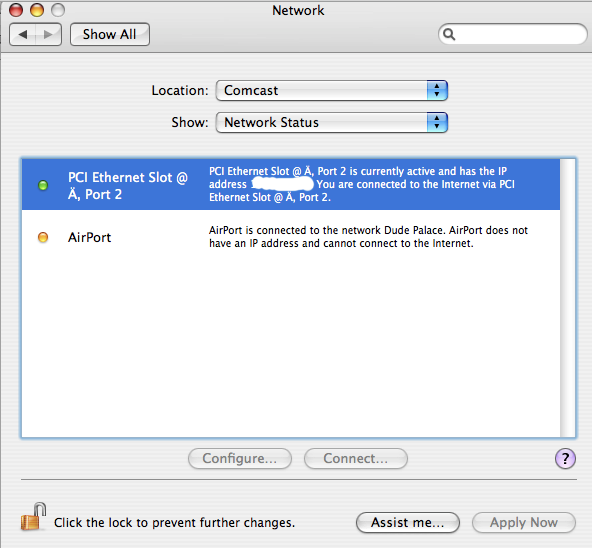
In the list of open ports, it looked like the Ethernet port was being exploited somehow. I deleted it, and it hasn't been back since. Then, a week later, I open up the "Network status" pane and a window pops up that says "Another application has changed your network settings".
I did an erase and install of OSX. My firewall is on, I don't have any types of sharing enabled, my router's firewall is on. I'm using WPA. I changed my login password and WPA pass as well.
Now, when I click the lock in the preferences pane, it will automatically be unlocked after I restart the computer, or at random times. I fear there's still open security issues with the computer.
Can anyone give me some pointers as to how to make my computer more secure?
A few weeks ago, I noticed THIS when I took a look at my network status:
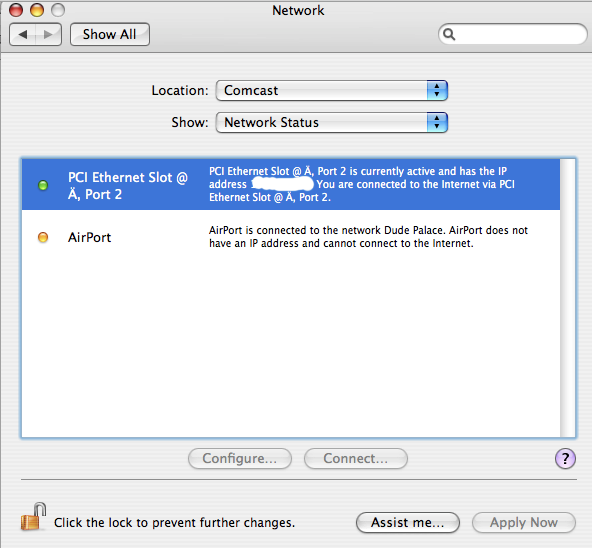
In the list of open ports, it looked like the Ethernet port was being exploited somehow. I deleted it, and it hasn't been back since. Then, a week later, I open up the "Network status" pane and a window pops up that says "Another application has changed your network settings".
I did an erase and install of OSX. My firewall is on, I don't have any types of sharing enabled, my router's firewall is on. I'm using WPA. I changed my login password and WPA pass as well.
Now, when I click the lock in the preferences pane, it will automatically be unlocked after I restart the computer, or at random times. I fear there's still open security issues with the computer.
Can anyone give me some pointers as to how to make my computer more secure?



