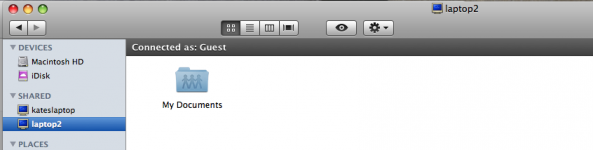- Joined
- Mar 15, 2006
- Messages
- 1,237
- Reaction score
- 27
- Points
- 48
- Your Mac's Specs
- 2015 Retina 4K iMac. Monterey. 8GB RAM. Crucial 500GB external SSD
using leopard, see the icon on the left that says kateslaptop?
not sure who kate is, a neighbor perhaps?. get info shows the icon as a "pc server"?????
what does this mean? are they accessing our airport network? Im stumped.
it says connected as guest. clicking the icon I get a "connecting" message... ?
any advice appreciated as Im a total networking newbie.
or is this our mac picking up someone else's wireless signal?
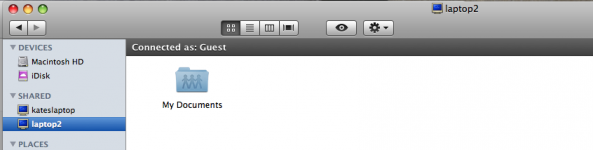
not sure who kate is, a neighbor perhaps?. get info shows the icon as a "pc server"?????
what does this mean? are they accessing our airport network? Im stumped.
it says connected as guest. clicking the icon I get a "connecting" message... ?
any advice appreciated as Im a total networking newbie.
or is this our mac picking up someone else's wireless signal?