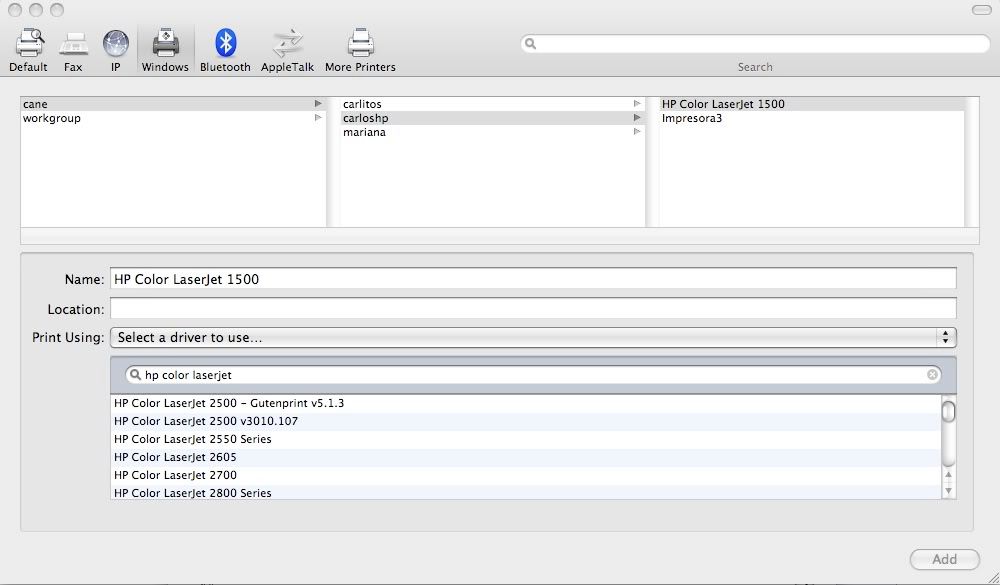- Joined
- Jul 15, 2008
- Messages
- 22
- Reaction score
- 0
- Points
- 1
Hello everyone! I just bought a new MacBook so now I'm trying to add my printer. The problem is that my printer is connected to a Windows based PC and I'm connected to that PC in my network. I didn't have any problems printing like that when I used only PC's, but now that I have a Mac, when I try to add the printer I click "Windows" and then select my network, then the PC where the printer is connected and finally the printer. But then the system asks for some drivers, the problem is that I can't find my printer model in the list. Soo what I did was that I went to HP's web page and downloaded the drivers for Mac, I installed them and tried again but my printer model is still not there.
Then I tried connecting the printer directly to my Mac and I was able to print perfectly. Do you know if there is anyway I can fix this? I hope someone can help me. Thanks a lot.
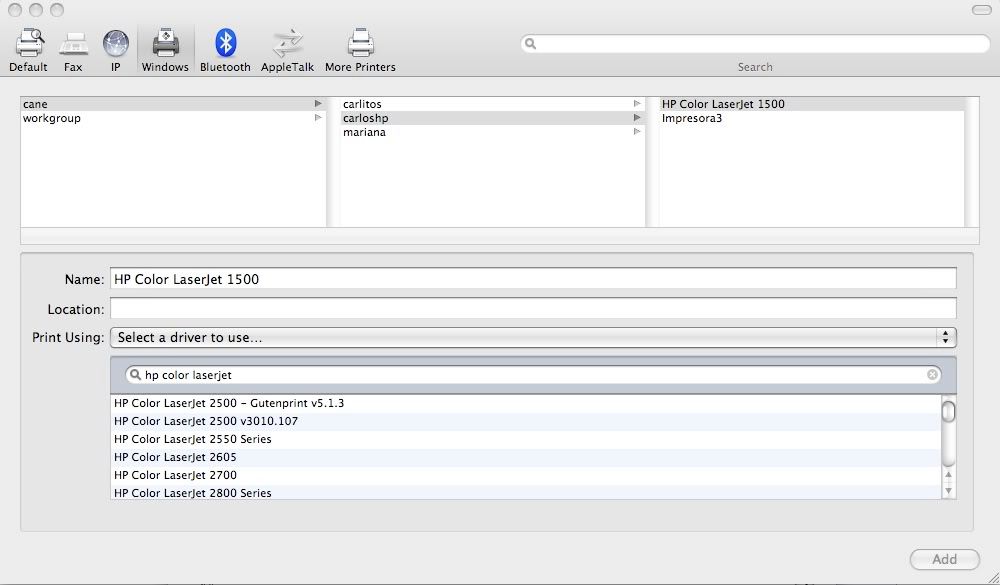
Then I tried connecting the printer directly to my Mac and I was able to print perfectly. Do you know if there is anyway I can fix this? I hope someone can help me. Thanks a lot.