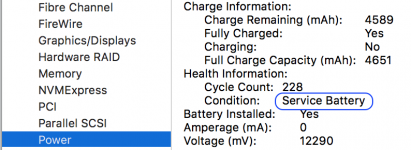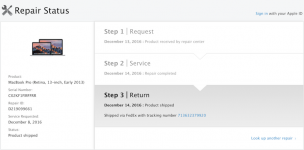- Joined
- Jan 20, 2012
- Messages
- 5,220
- Reaction score
- 581
- Points
- 113
- Location
- North Carolina
- Your Mac's Specs
- Air M2 ('22) OS 15.3; M3 iMac ('23) OS 15.3; iPad Pro; iPhone 14
Hello All - for the last year or so, I've been watching my early 2013 MBPro's battery seemingly deteriorate as to its 'health' - a 'System Report' advises 'Service Battery' (first image below) whatever that may mean, and a Coconut app analysis shows a 70% health status, even though the battery has gone through only 228 cycles (second pic) - I have two laptops now, one a newer MBAir which I take on trips - the Pro stays at home and is virtually plugged into AC all of the time, so I guess the battery is of little importance using the laptop in that fashion.
The MBPro will be 4 y/o next spring - my feeling is just to continue on w/ my current use, i.e. why replace a battery if not needed (unless of course if I decide to buy one of the newer MBPros and want to sell or trade-in the older one) - any thoughts would be appreciated - my AppleCare is gone, so the device is not in warranty - if I eventually decide on replacing the battery (the computer is still working fine), should I try on my own or have it serviced locally? Thanks - Dave
.
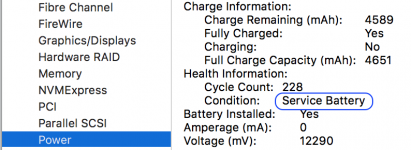

The MBPro will be 4 y/o next spring - my feeling is just to continue on w/ my current use, i.e. why replace a battery if not needed (unless of course if I decide to buy one of the newer MBPros and want to sell or trade-in the older one) - any thoughts would be appreciated - my AppleCare is gone, so the device is not in warranty - if I eventually decide on replacing the battery (the computer is still working fine), should I try on my own or have it serviced locally? Thanks - Dave
.